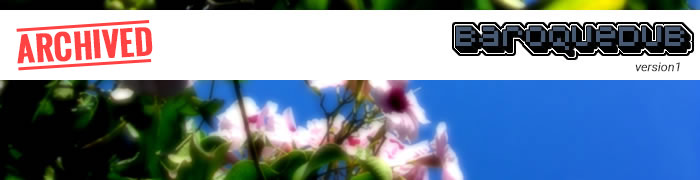E-Learning
NZ Open Educational Resources [NZIM 801 Employment Relations]
My work at the Open Polytechnic of New Zealand on the NZ-OER project represents a culmination of many of the design and e-learning strategies I have developed over the years. The Open Educational Resources model closely follows JISC/X4L and Jorum's objective of enabling the sharing of easily disaggregatable, media rich, accessible and engaging learning objects but its focus is on courseware rather than single media elements. The task was made all the more challenging as, with tight deadlines, it was crucial to rationalise build processes without sacrificing quality.
 With a strong emphasis on instructional design, we worked hard at expanding the usual focus on individual learning objects by creating a model which allows entire courses, not just individual multimedia elements, to be repurposeable and re-useable. This required careful juggling of course activities during the course mapping process and an attention to detail (removing unnecessary cross-referencing, for example) when writing the scripts. This allows learning episodes (the lowest level of course granularity) to operate both as part of the course but also as single units of instruction which can be altered and incorporated into other courses.
With a strong emphasis on instructional design, we worked hard at expanding the usual focus on individual learning objects by creating a model which allows entire courses, not just individual multimedia elements, to be repurposeable and re-useable. This required careful juggling of course activities during the course mapping process and an attention to detail (removing unnecessary cross-referencing, for example) when writing the scripts. This allows learning episodes (the lowest level of course granularity) to operate both as part of the course but also as single units of instruction which can be altered and incorporated into other courses.
The NZ-OER project covers many subject areas but the Employment Relations 801 module for the New Zealand Institute of Management (NZIM) certificate in management provides a good overview of some of the design issues we faced and resolved.
Rather than starting with the technical aspects of the content development process, we began by fleshing out a course concept which was intended to clarify why particular pieces of legislation were important for the learner to understand. In other words the design process was dictated by course objectives, with the planned learning outcomes actually suggesting the forms of learner activity and engagement. More specifically, we wanted to create an online learning environment which would support constructivist modes of learning - using tasks to drive the acquisition of knowledge rather than course materials being presented as an end in themselves or as useless facts to be memorised for no good reason.
We drew up a simple instruction model consisting of a problem-setting scenario (like a scene from a soap opera), followed by a task (usually a group activity or a simple assessment) for each of the course's learning outcomes. Researching each problem, learners would be encouraged to access ‘just in time’ information available to them ‘on demand’, rather than in the usual form of an online text-book pushing page after page of ‘facts’ at them. In solving each problem, students would therefore be encouraged to mediate their own learning, both individually and collaboratively.
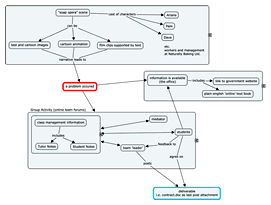 Using graphical mind-mapping software we first outlined the course learning outcomes then created a course vision map based on our initial Instructional Design strategy. In keeping with the NZ-OER objectives, breaking up the learning objectives in this way allowed us to chunk the materials into their lowest level of granularity. It also allowed us to see which of the course materials would not fit our simple problem-solving model. We found that peripheral information such as course background, introductory issues and future developments in Employment Relations did not really fit as they did not require 'problem-solving' or even assessments. Equally the multitude of legal documentation required to cover the subject in depth and which we wanted to make available to learners as reference materials - not pushed at them but available in plain-text versions to enable students to solve the series of problem-setting scenarios.
Using graphical mind-mapping software we first outlined the course learning outcomes then created a course vision map based on our initial Instructional Design strategy. In keeping with the NZ-OER objectives, breaking up the learning objectives in this way allowed us to chunk the materials into their lowest level of granularity. It also allowed us to see which of the course materials would not fit our simple problem-solving model. We found that peripheral information such as course background, introductory issues and future developments in Employment Relations did not really fit as they did not require 'problem-solving' or even assessments. Equally the multitude of legal documentation required to cover the subject in depth and which we wanted to make available to learners as reference materials - not pushed at them but available in plain-text versions to enable students to solve the series of problem-setting scenarios.
 Driven by a strong desire to create a course which would enable the student to contextualise their learning, the course design began to take shape. We decided on an office setting as a way of bringing all of these disparate course materials together. Presented from a first person perspective it would encourage the learner to think of themselves as a real manager having to apply laws and legislation to real problems. We also wanted them to think of their office (or desk) as a place where they went to think about issues, research and prepare for meetings. On the desk would be a computer (which became the interface used by learners to watch the problem setting scenarios). A phone would allow them to call for advice. A newspaper and a radio could be used to make announcements. A filing cabinet and books could contain important reference information. From there, the instructional design and multimedia design became a unified vision and preliminary multimedia storyboards were drawn up.
Driven by a strong desire to create a course which would enable the student to contextualise their learning, the course design began to take shape. We decided on an office setting as a way of bringing all of these disparate course materials together. Presented from a first person perspective it would encourage the learner to think of themselves as a real manager having to apply laws and legislation to real problems. We also wanted them to think of their office (or desk) as a place where they went to think about issues, research and prepare for meetings. On the desk would be a computer (which became the interface used by learners to watch the problem setting scenarios). A phone would allow them to call for advice. A newspaper and a radio could be used to make announcements. A filing cabinet and books could contain important reference information. From there, the instructional design and multimedia design became a unified vision and preliminary multimedia storyboards were drawn up.
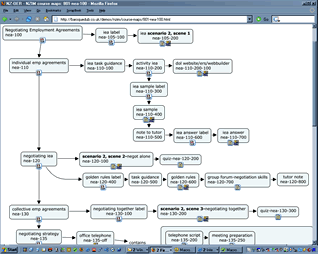 Referring back to the course learning outcomes we now mapped them to specific learning activities and environments. For example, the radio would be used as an interface for students to access historical information about the subject; a desk diary would list the key players; the newspaper became “tomorrow’s newspaper”, detailing future developments in Employment Relations.
Referring back to the course learning outcomes we now mapped them to specific learning activities and environments. For example, the radio would be used as an interface for students to access historical information about the subject; a desk diary would list the key players; the newspaper became “tomorrow’s newspaper”, detailing future developments in Employment Relations.
The resulting course-map is a detailed model of the courseware which served as a blue-print for development. It allowed us to see not just which multimedia objects or templates were required but also how best to re-use them across the entire course contents – how many objects or activities would be required and how best to design and build them in order to facilitate re-use. In this way, granularity and modular build strategies usually adopted for individual multimedia elements can be seen to have been applied at course level and extended to the whole courseware design process.
At the asset and resource level, many constituent parts (images, text, audio, video and animations) may be useful to others, and may even be re-used in an entirely new context. A number of techniques can be employed to facilitate these aims. Self-evident naming strategies for all resources, clean, semantic XHTML/CSS mark-up, flash files built in a modular fashion with multiple swf's and external libraries all of which import external assets such as text, xml and audio or visual content at runtime. All of these simple strategies make editing, re-authoring and the re-use of 'contextualised' materials easier for users wishing to re-contextualise the courseware.
But these techniques also streamline the build process and allow for the efficient and cost-effective production of multiple objects for entire courses rather than single, standalone media elements. Additionally, templates and shells such as flash audio or video players or CSS stylesheets can be re-used across multiple courses, further highlighting the benefits of such an open source model.
 The video activities are a good example of the usefulness of such modular build strategies. With time being an issue I re-used the flash video player I had first created for ESOL comprehension exercises then later refined as the videoshell builder for JISC/X4L phase2.
The video activities are a good example of the usefulness of such modular build strategies. With time being an issue I re-used the flash video player I had first created for ESOL comprehension exercises then later refined as the videoshell builder for JISC/X4L phase2.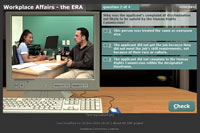 The front-end was redesigned and themed to fit with the office context of the NZIM course. The quiz and text legends were easily updated by changing xml and text files so that we were better able to focus our time on the instructional design and educational validity of the materials rather than on pure multimedia development. In the same course, I also developed a mobile phone interface as a way of presenting text heavy content together with an audio commentary in order to help learners focus on important points. This re-used the flash mp3 player I had originally created for the Oxford and Cambridge RSA examinations board and which I also adapted into a history radio. Other developers have since gone on to re-use the design for Building and Construction and other courses.
The front-end was redesigned and themed to fit with the office context of the NZIM course. The quiz and text legends were easily updated by changing xml and text files so that we were better able to focus our time on the instructional design and educational validity of the materials rather than on pure multimedia development. In the same course, I also developed a mobile phone interface as a way of presenting text heavy content together with an audio commentary in order to help learners focus on important points. This re-used the flash mp3 player I had originally created for the Oxford and Cambridge RSA examinations board and which I also adapted into a history radio. Other developers have since gone on to re-use the design for Building and Construction and other courses.
 Beyond the purely technical aspects of this content development work, my multimedia design on the NZ-OER project has also matured into a more comprehensive realisation of inclusive design strategies. Rather than building e-learning objects which exclude certain technologies because they are not available to all end-users, I have been able to better realise a complex hybrid of pure, semantic, CSS/XHTML, AJAX, flash and other rich media (video and audio files) which allows learners to access online materials in a variety of different ways. In my opinion, the starting point should no longer be to make the most of a lowest common denominator approach to design but rather to find efficient ways of making a myriad of possibilities and choices available to the end user. The history radio, for example, includes a link for learners to download the audio files to their mp3 players – thus enabling the m-learning potential of these ubiquitous devices (even if not all students own one). For learners who prefer reading to auditory learning styles AJAX is used to dynamically incorporate text-transcripts into the page.
Beyond the purely technical aspects of this content development work, my multimedia design on the NZ-OER project has also matured into a more comprehensive realisation of inclusive design strategies. Rather than building e-learning objects which exclude certain technologies because they are not available to all end-users, I have been able to better realise a complex hybrid of pure, semantic, CSS/XHTML, AJAX, flash and other rich media (video and audio files) which allows learners to access online materials in a variety of different ways. In my opinion, the starting point should no longer be to make the most of a lowest common denominator approach to design but rather to find efficient ways of making a myriad of possibilities and choices available to the end user. The history radio, for example, includes a link for learners to download the audio files to their mp3 players – thus enabling the m-learning potential of these ubiquitous devices (even if not all students own one). For learners who prefer reading to auditory learning styles AJAX is used to dynamically incorporate text-transcripts into the page.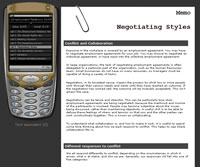 The mobile phone and employment contract builder interfaces use similar XMLHttpRequest/innerHTML includes to enhance usability. The video activities offer full text transcripts and text equivalents for the quizzes in a format which is equally engaging whether viewed as an accessible flash object (including full keyboard shortcuts for users with low IT/mouse skills) or as a printable, screen-reader friendly, text-equivalents – all driven by the strong belief that accessibility should be regarded as a sub-set of usability and not dictated by a designer’s perception of end users’ disabilities.
The mobile phone and employment contract builder interfaces use similar XMLHttpRequest/innerHTML includes to enhance usability. The video activities offer full text transcripts and text equivalents for the quizzes in a format which is equally engaging whether viewed as an accessible flash object (including full keyboard shortcuts for users with low IT/mouse skills) or as a printable, screen-reader friendly, text-equivalents – all driven by the strong belief that accessibility should be regarded as a sub-set of usability and not dictated by a designer’s perception of end users’ disabilities.
Of course all of these materials degrade gracefully in legacy browsers or when security settings do not allow certain scripts to run. Function critical code, as in the case of the employment contract builder, is clearly sign-posted - turn off JavaScript and a warning will appear together with a ‘noscript’ text equivalent. This activity also uses a Flash local Shared Object rather than cookies in order to minimise problems with the restrictive security settings of computers usually found in educational establishments.
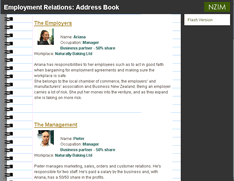 Although these techniques can sometimes bloat materials and make updates and edits more difficult, the office diary demonstrates how the same materials (in this case the exact same snippets of text and images) can be delivered using two different online technologies – flash and HTML. And while these building methodologies may initially increase development time, this is more than offset by the many benefits of careful templating and re-useable shells - benefits which, as previously explained, can be applied at both object and course levels.
Although these techniques can sometimes bloat materials and make updates and edits more difficult, the office diary demonstrates how the same materials (in this case the exact same snippets of text and images) can be delivered using two different online technologies – flash and HTML. And while these building methodologies may initially increase development time, this is more than offset by the many benefits of careful templating and re-useable shells - benefits which, as previously explained, can be applied at both object and course levels.
These benefits, together with multimedia development strategies which are driven by sound instructional design practices, are at the heart of the NZ-OER model and it is hoped that the project will become an inspiration for other e-learning courseware developments.
[view course maps]
[view Moodle course page]
[view office environment]
[view video activity]